pip&apt安装加速
参考本节,全局替换 pip、apt 和 Conda 源为趋动云镜像源,加速开发环境中的依赖包和工具安装。
趋动云镜像源:
https://pypi.virtaicloud.com/repository/pypi/simple为趋动云官方为用户提供的镜像源,在趋动云平台提供的开发环境中拉取该源的包时,其拉取速度优于其他国内镜像源。
# 背景说明
在开发环境中安装工具/依赖包时,默认使用官方镜像源进行安装,官方镜像源为国外源,会出现不稳定的情况(即安装时下载包的速度很慢)。
为提高环境准备效率,平台为用户提供专属的 pip 源和 apt 源(即趋动云镜像源),在平台开发环境中使用该源安装,会比使用国内其他镜像源更快。比如,使用不同的源安装 diango 时,包的下载速度如下所示:
清华源:12.8 MB/s
趋动源:52.9 MB/s
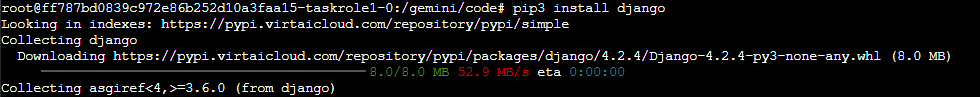 官方源:38.0 KB/s
官方源:38.0 KB/s

# apt换源
- 开发环境的网页终端中执行如下命令,替换全局 apt 源。
cp /etc/apt/sources.list /etc/apt/sources.listBak && \ sed -i "s#http://archive.ubuntu.com/ubuntu/#https://mirrors.virtaicloud.com/repository/ubuntu/#g" /etc/apt/sources.list && \ sed -i "s#http://security.ubuntu.com/ubuntu/#https://mirrors.virtaicloud.com/repository/security/#g" /etc/apt/sources.list - 执行如下命令更新。更新完成后,再使用
apt-get updateapt-get install安装工具/包,则会直接从趋动云镜像源拉取安装包并安装。
# pip换源
本部分仅介绍如何将默认 “官方 pip 源” 全局替换成 “趋动源”,关于 pip 源的详细及其他替换可参考 pip镜像源。
执行如下命令设置全局 pip 源。
pip config set global.index-url https://pypi.virtaicloud.com/repository/pypi/simple执行如下命令验证是否替换成功。
pip3 config get global.index-url若返回如下信息,则全局镜像源替换成功。
https://pypi.virtaicloud.com/repository/pypi/simple后续使用
pip install <packagename>时,会默认从趋动源拉取安装包并安装。
# Conda换源
参考如下描述,全局替换 Conda 下载源为趋动源,后续 conda install <package_name> 时,会默认从趋动源拉取安装包并安装。
# 普通源替换
- 执行如下命令删除
~/.condarc文件。rm -rf ~/.condarc - 执行如下命令全局设置 Conda 源为趋动源。
conda config --add default_channels https://conda.virtaicloud.com/repository/anaconda/main conda config --add default_channels https://conda.virtaicloud.com/repository/anaconda/r conda config --add default_channels https://conda.virtaicloud.com/repository/anaconda/msys2
# 特殊包源替换
表格中的包为特殊包,需从特殊源下载,执行表中对应命令可设置该特殊包的 Conda 下载源为趋动源。
| 包名 | 换源命令 |
|---|---|
| MindSpore | conda config --set custom_channels.MindSpore https://conda.virtaicloud.com/repository/cloud |
| Paddle | conda config --set custom_channels.Paddle https://conda.virtaicloud.com/repository/cloud |
| auto | conda config --set custom_channels.auto https://conda.virtaicloud.com/repository/cloud |
| biobakery | conda config --set custom_channels.biobakery https://conda.virtaicloud.com/repository/cloud |
| bioconda | conda config --set custom_channels.bioconda https://conda.virtaicloud.com/repository/cloud |
| c4aarch64 | conda config --set custom_channels.c4aarch64 https://conda.virtaicloud.com/repository/cloud |
| caffe2 | conda config --set custom_channels.caffe2 https://conda.virtaicloud.com/repository/cloud |
| conda-forge | conda config --set custom_channels.conda-forge https://conda.virtaicloud.com/repository/cloud |
| deepmodeling | conda config --set custom_channels.deepmodeling https://conda.virtaicloud.com/repository/cloud |
| dglteam | conda config --set custom_channels.dglteam https://conda.virtaicloud.com/repository/cloud |
| fastai | conda config --set custom_channels.fastai https://conda.virtaicloud.com/repository/cloud |
| fermi | conda config --set custom_channels.fermi https://conda.virtaicloud.com/repository/cloud |
| idaholab | conda config --set custom_channels.idaholab https://conda.virtaicloud.com/repository/cloud |
| intel | conda config --set custom_channels.intel https://conda.virtaicloud.com/repository/cloud |
| matsci | conda config --set custom_channels.matsci https://conda.virtaicloud.com/repository/cloud |
| menpo | conda config --set custom_channels.menpo https://conda.virtaicloud.com/repository/cloud |
| mordred-descriptor | conda config --set custom_channels.mordred-descriptor https://conda.virtaicloud.com/repository/cloud |
| msys2 | conda config --set custom_channels.msys2 https://conda.virtaicloud.com/repository/cloud |
| numba | conda config --set custom_channels.numba https://conda.virtaicloud.com/repository/cloud |
| ohmeta | conda config --set custom_channels.ohmeta https://conda.virtaicloud.com/repository/cloud |
| omnia | conda config --set custom_channels.omnia https://conda.virtaicloud.com/repository/cloud |
| peterjc123 | conda config --set custom_channels.peterjc123 https://conda.virtaicloud.com/repository/cloud |
| plotly | conda config --set custom_channels.plotly https://conda.virtaicloud.com/repository/cloud |
| psi4 | conda config --set custom_channels.psi4 https://conda.virtaicloud.com/repository/cloud |
| pytorch | conda config --set custom_channels.pytorch https://conda.virtaicloud.com/repository/cloud |
| pytorch-lts | conda config --set custom_channels.pytorch-lts https://conda.virtaicloud.com/repository/cloud |
| pytorch-test | conda config --set custom_channels.pytorch-test https://conda.virtaicloud.com/repository/cloud |
| pytorch3d | conda config --set custom_channels.pytorch3d https://conda.virtaicloud.com/repository/cloud |
| pyviz | conda config --set custom_channels.pyviz https://conda.virtaicloud.com/repository/cloud |
| qiime2 | conda config --set custom_channels.qiime2 https://conda.virtaicloud.com/repository/cloud |
| rapidsai | conda config --set custom_channels.rapidsai https://conda.virtaicloud.com/repository/cloud |
| rdkit | conda config --set custom_channels.rdkit https://conda.virtaicloud.com/repository/cloud |
| simpleitk | conda config --set custom_channels.simpleitk https://conda.virtaicloud.com/repository/cloud |
| stackless | conda config --set custom_channels.stackless https://conda.virtaicloud.com/repository/cloud |
| ursky | conda config --set custom_channels.ursky https://conda.virtaicloud.com/repository/cloud |
表中 conda config --set custom_channels.<packageName> https://conda.virtaicloud.com/repository/cloud 命令实际会将 包名 与相应 下载源 写入 ~/.condarc/custom_channels 文件,您也可通过新建与修改该文件来设置特殊包的下载源。
custom_channels 文件格式如下:
custom_channels:
ursky:https://conda.virtaicloud.com/repository/cloud
stackless:https://conda.virtaicloud.com/repository/cloud
pytorch:https://conda.virtaicloud.com/repository/cloud
